

DPD Insights.
Nothing escapes you.


DPD Insights.
Nothing escapes you.
All data about the parcels you send, should be accessible to you. That's why we developed DPD Insights for you. An easy monitoring tool with a complete overview of your parcel flows, exceptions, performance, finances and reports. Don't want every user to see all the data? That too has been set up for you. You decide who sees what.
Monitoring all your shipments
DPD Insights has six different sections. Each section contains specific information about your sent parcels. This information is always up-to-date.
Parceloverview


Parceloverview
.Per parcel, DPD Insights provides insight into a.o:
- Scheduled delivery date
- Given redirections for delivery to a different address or date, a safe place (drop off consent) or at a DPD Service Point
- Signature for receipt
- Sent notifications to your customer
- Track & Trace per parcel
- All measured dimensions
Exception management
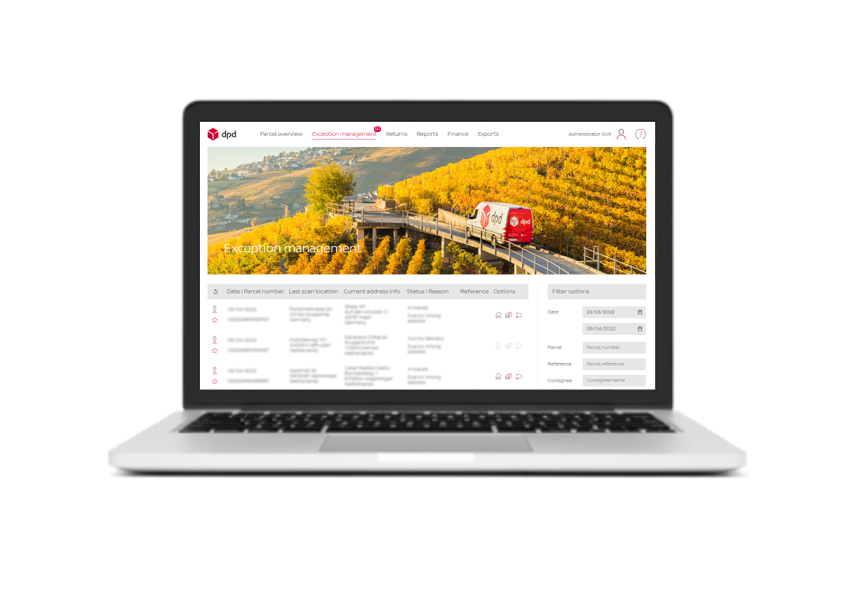
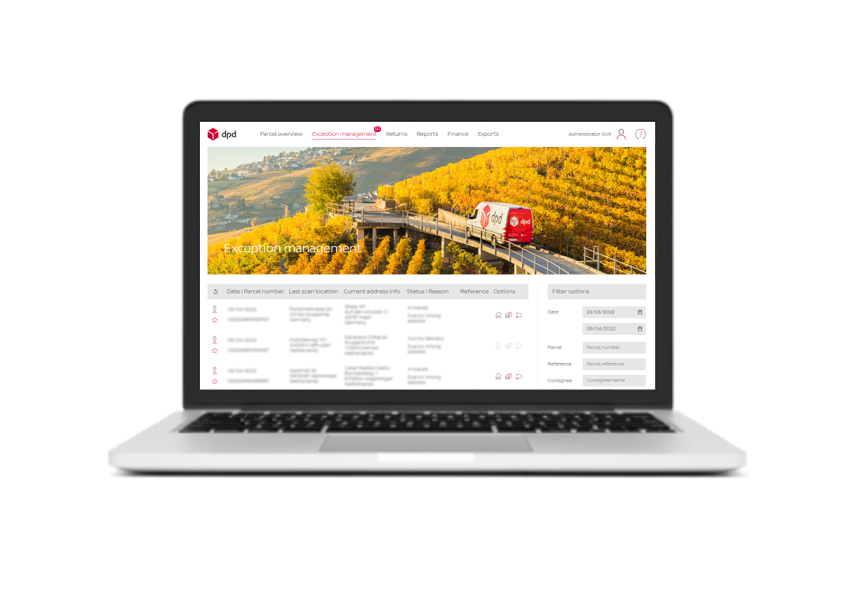
Exception management
Overview of parcels we have not yet been able to deliver. Via DPD Insights, you give DPD new instructions to still deliver the parcel. The possible actions for this are:
-
Change address
-
Have the parcel delivered to the same address
-
Have the parcel returned
Returns
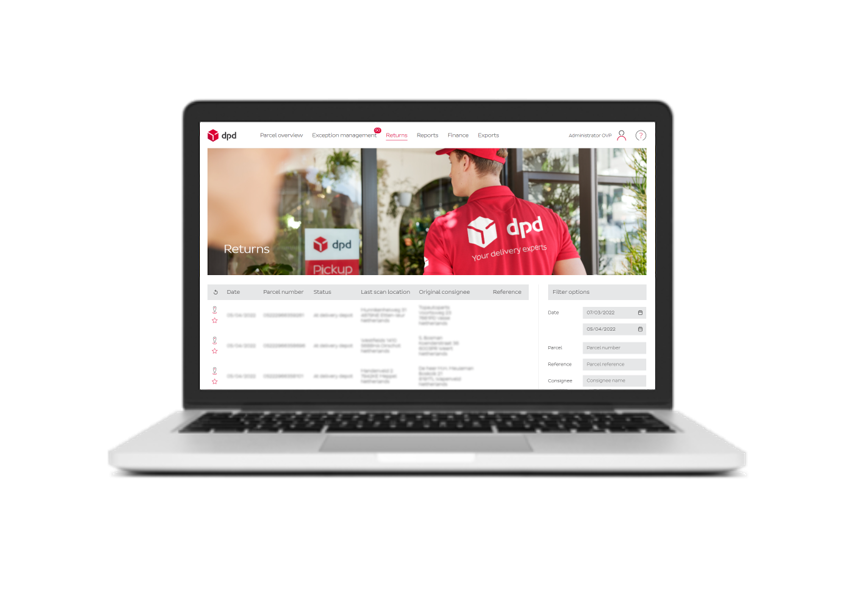
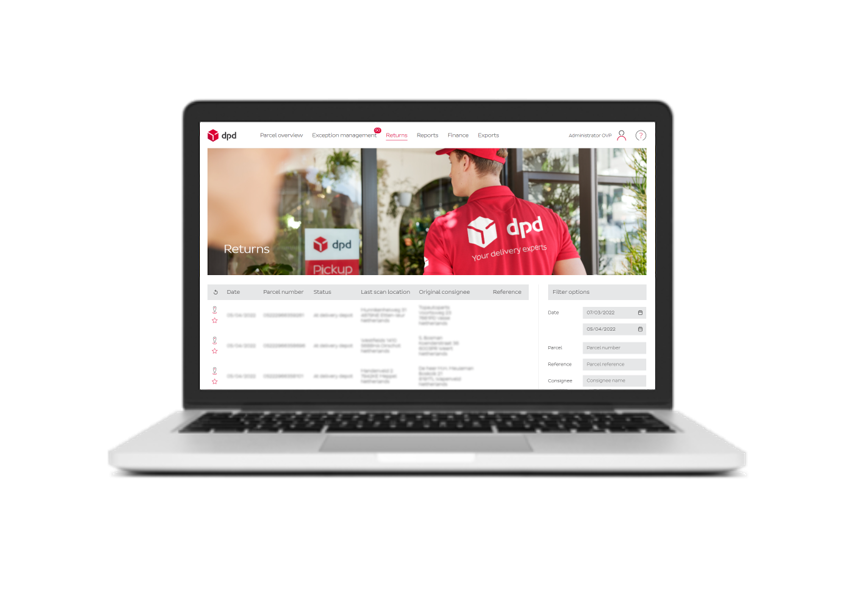
Returns
Overview of parcel returns. DPD Insights provides insight per parcel into:
-
Status
-
Original consignee
Reports


Reports
Insight into your parcel statistics where DPD Insights gives you more information on:
-
Number of parcels sent
-
Delivery performance
-
Reasons for delays
-
CO₂ emissions from your shipments (Emissions report)
Finances
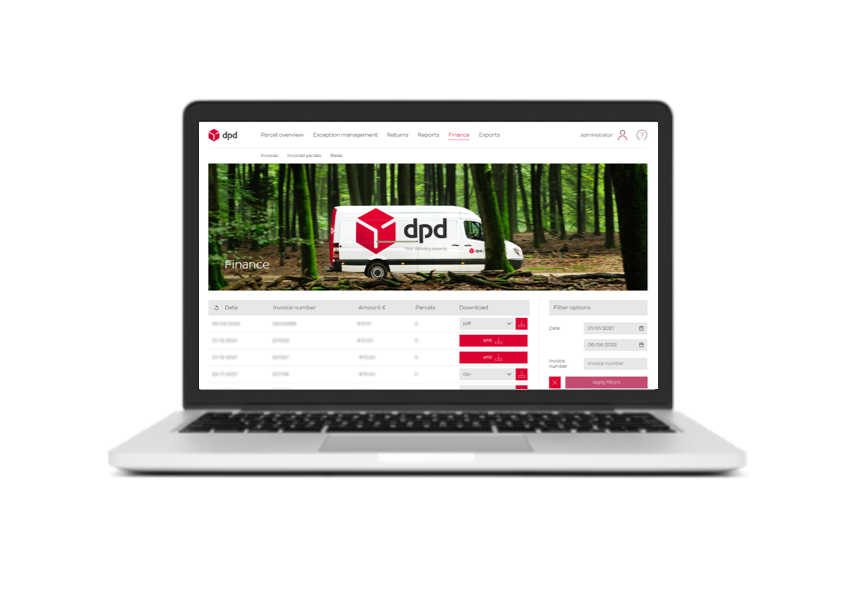
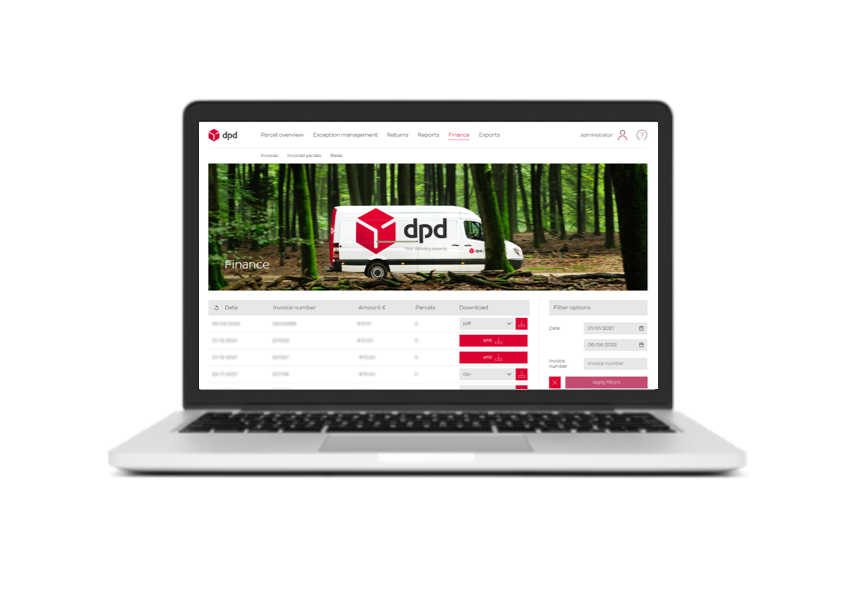
Finances
Insight into your DPD finances with an overview of:
-
Your invoices
-
The applicable rates
-
Invoiced quantities and amounts per month and destination country
User management
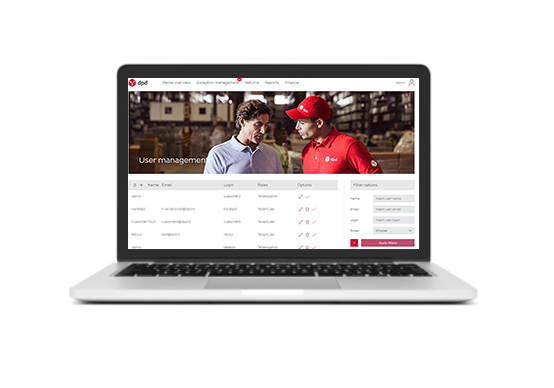
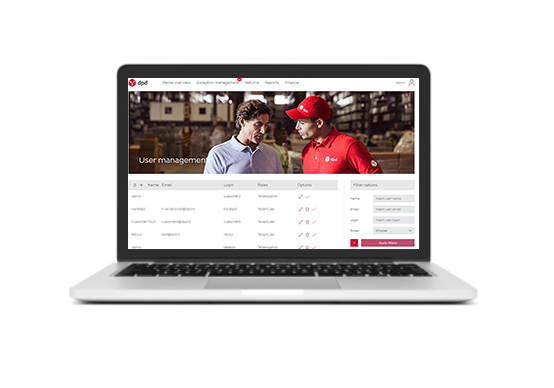
User management
Create and manage your own users within DPD Insights. Define permissions for each user such as:
-
Administrator
-
Being able to make changes
-
Insight into finances
-
Download signature for receipt
