How do you customise your dashboard?
You can customise the home page of the customer area to turn it into a real dashboard. At the bottom left, click on the "Customise" button. From here, you can adjust your dashboard to suit your preferences.
How do you customise your dashboard?
On your dashboard, bottom left, click on the "Customise" button.
From here, you can adjust your dashboard to suit your preferences:
- Move, add or remove widgets for a customised layout.
- What's more, you can add your company logo, giving your workspace complete customisation.
This feature provides a user experience tailored to your specific needs.
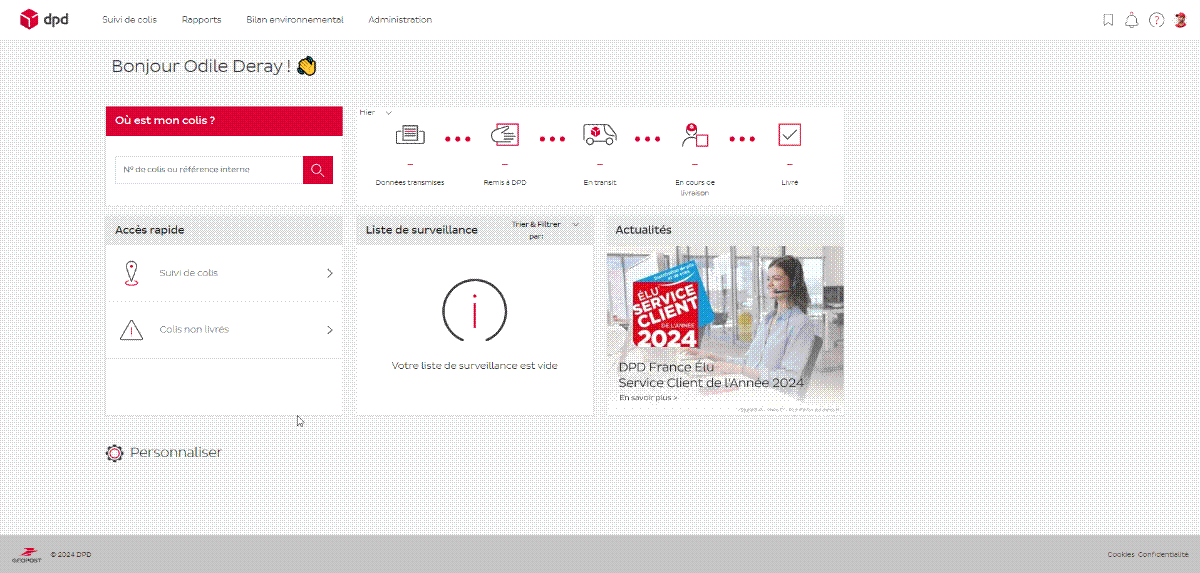
Parcel shipping for business and private customers / How do you customise your dashboard?

