How do I add a user?
To create a new user, go to the "Settings" section, then click on "+ New user". Enter their details (first name, surname, e-mail address, telephone number), assign customer account numbers, and select specific permissions to personalise the user's access;
How do I add a user?
Create a new user by following these simple steps in the "Settings" section:
-
Access the full list of users and click on "+ New user".
-
Enter the required information, such as first name, surname, e-mail address and telephone number.
-
Assign customer account numbers to the user.
-
Customise access by selecting specific permissions.
-
Finish the process by clicking on "Save".
Your employee will then receive an e-mail inviting them to confirm the creation of their myDPD for Business account and choose their password. They will then have access to the features you have set up for them.
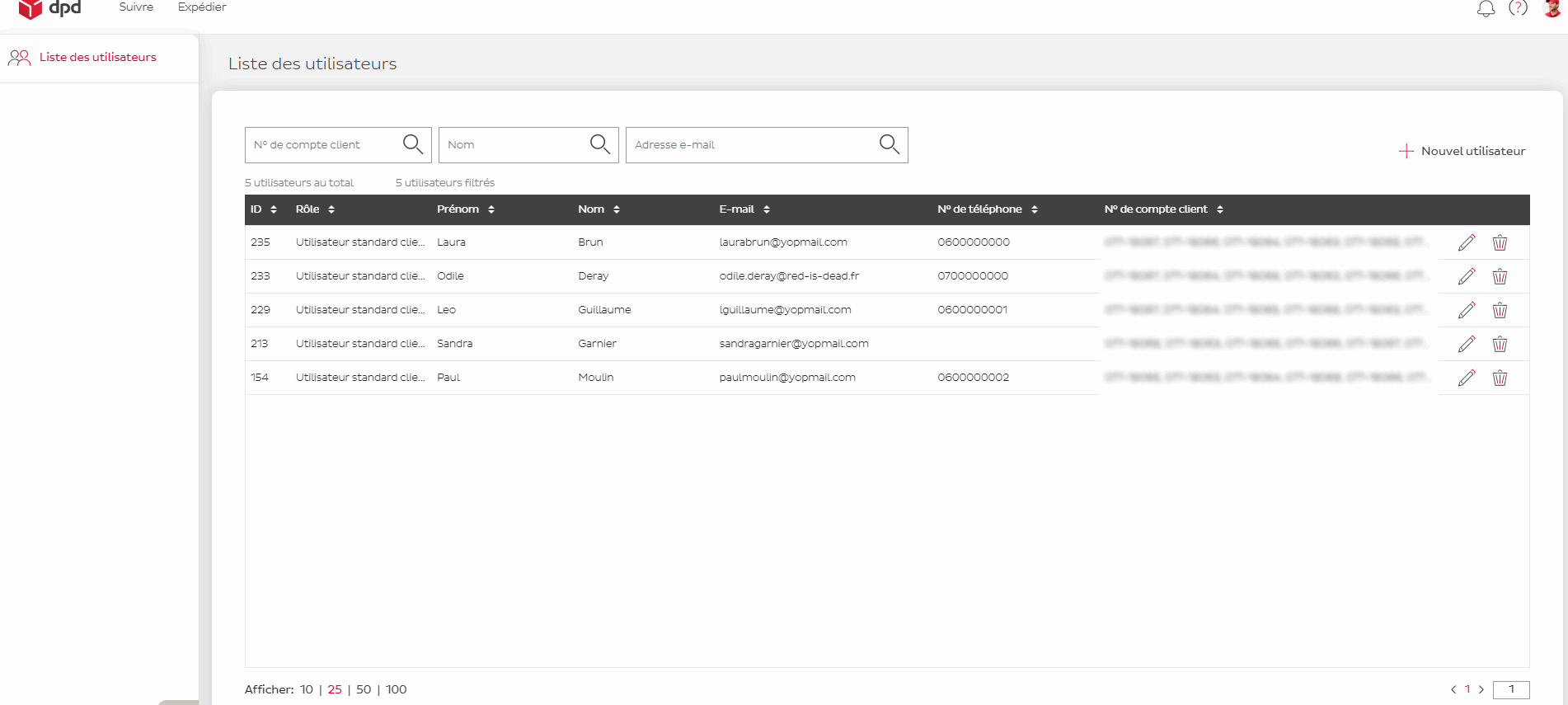
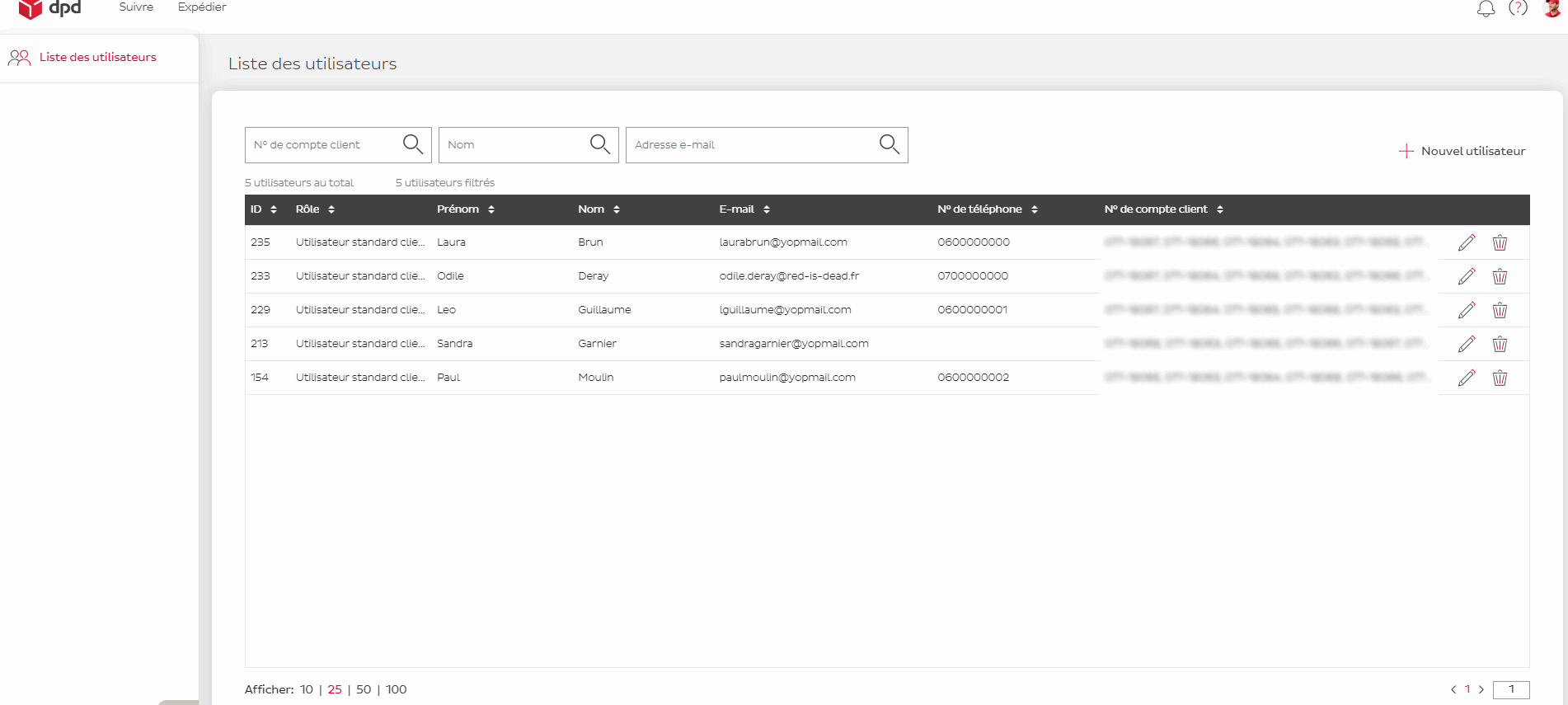
Parcel delivery for businesses and private customers / How do I add a user?

