How can I put certain parcels under surveillance?
To monitor a parcel, go to 'Parcel Tracking', select the parcel and add it to your list using the three-dot icon. You can then find your list on the dashboard or in the menu bar under 'Favourites'.
How can I put certain parcels under surveillance?
To track certain parcels, follow these simple steps in the 'Parcel tracking' section:
-
Select the desired package.
-
Click on the three little dots to add it to your watch list.
-
You can easily find your list on your home dashboard or in the top menu bar, under the 'Favourites' icon.
💡 This feature offers a quick search for monitored parcels to track their progress with ease.
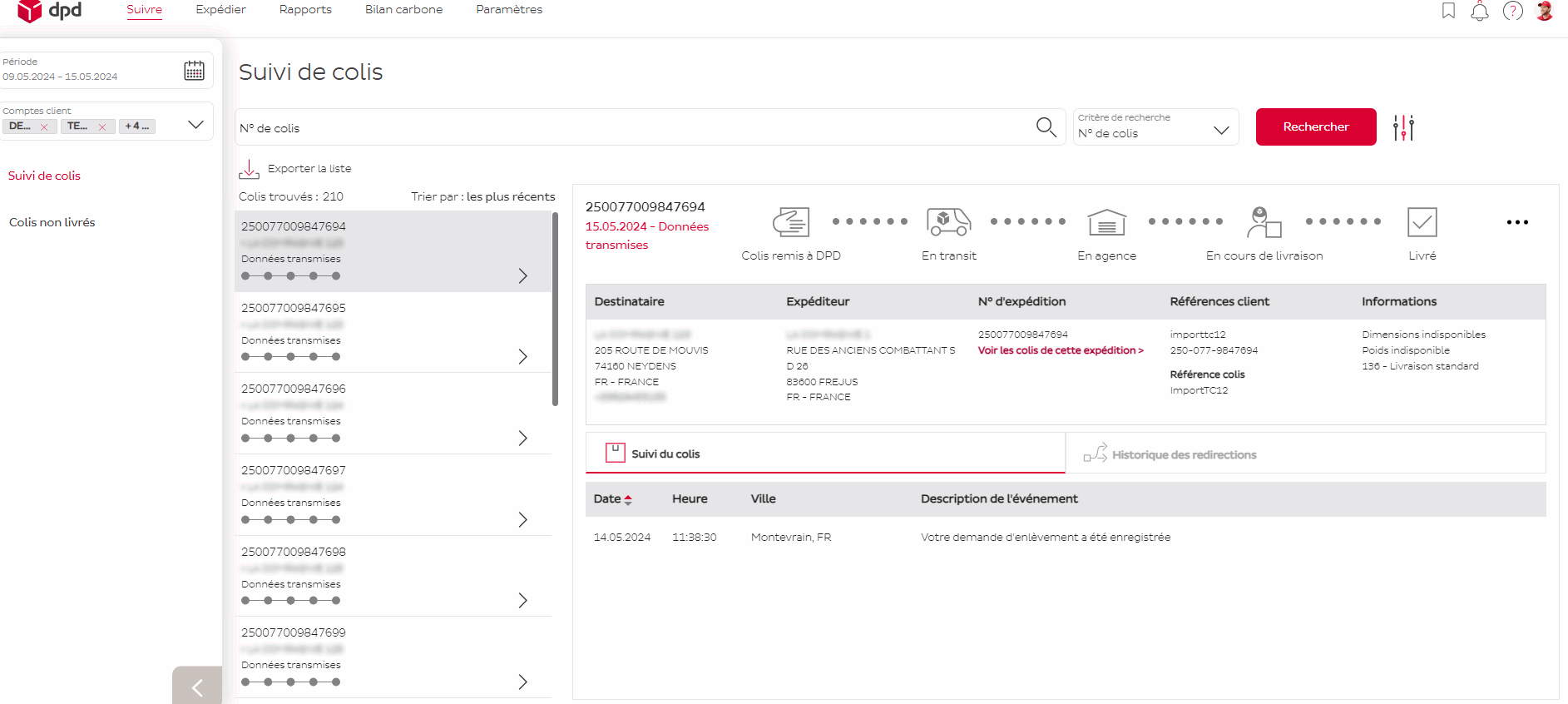
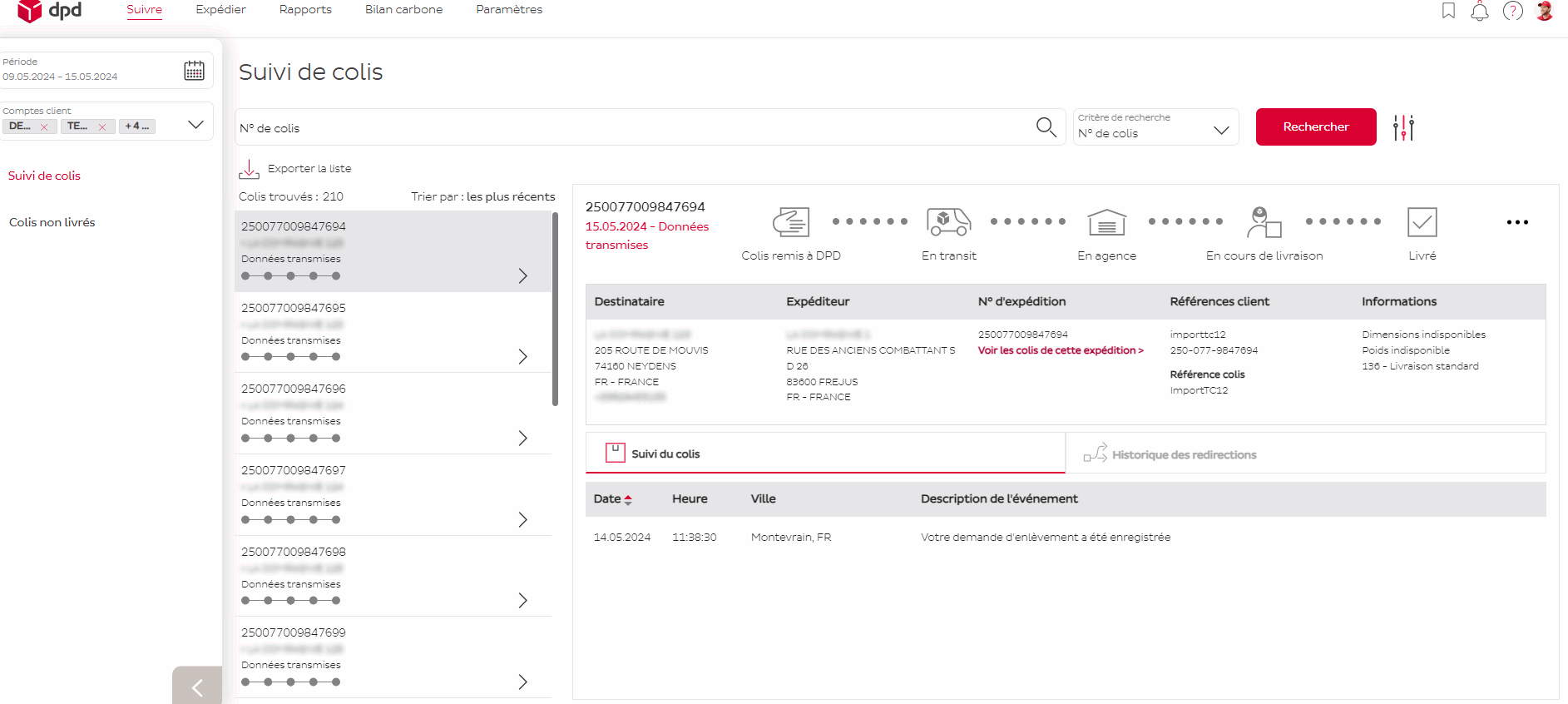
Parcel shipping for business and private customers / How can I put certain parcels under surveillance?

