How to customize my customer account names?
If you have several customer accounts with identical names, it can be difficult to differentiate between them. To help you, you can change the name of each account. Only the account administrator can perform this operation.
How to customize my customer account names?
If you have several customer accounts with identical names, it can be difficult to differentiate between them.
To help you, you can change the name of each account.
Only the account administrator can perform this operation.
1. Go to the Settings section
- In the list of users, choose your name (if you are the administrator).
- Click on the pencil icon to the right of your profile to access
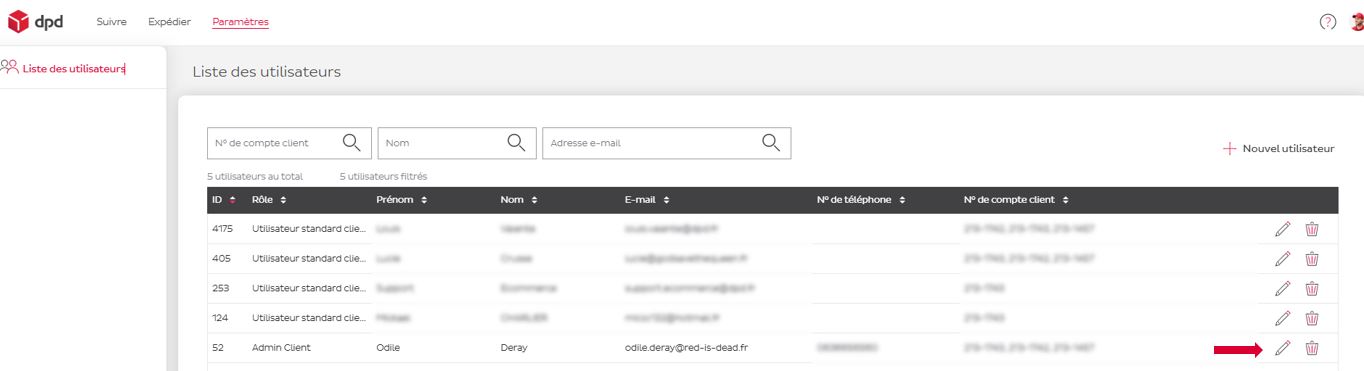
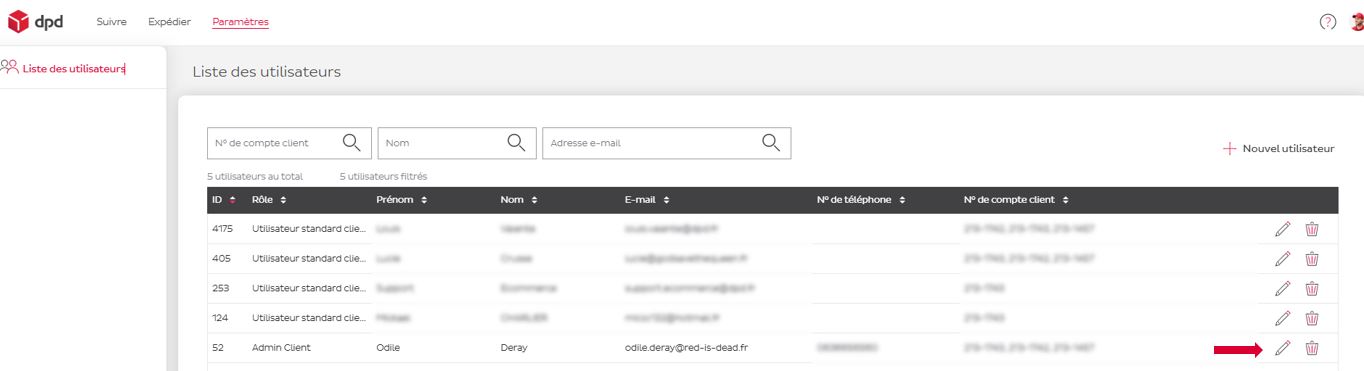
2. Scroll down to the Assigned Accounts Receivable section
-
Click on the pencil icon to write a personal label,
-
Enter the desired label in the field provided.
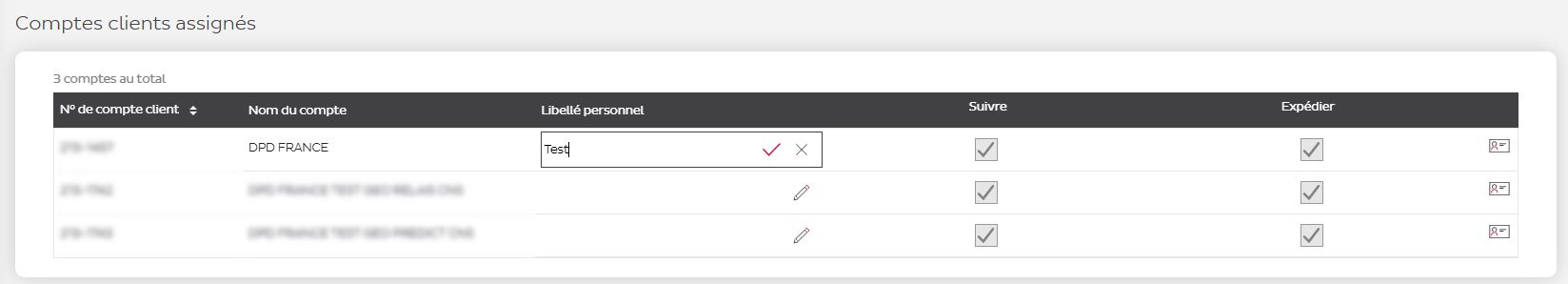
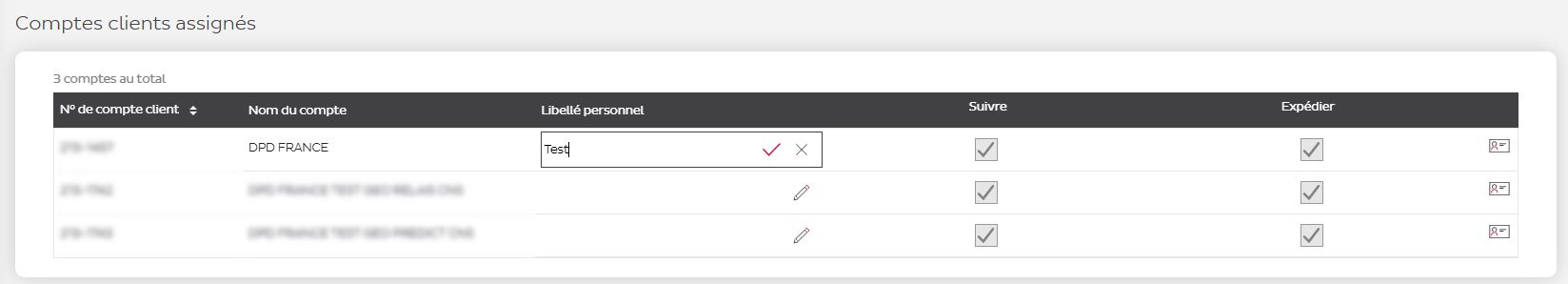
3. Click on Save at the bottom of the page to save your customized labels.


💡 À savoir - Les libellés personnalisés sont visibles par tous les utilisateurs rattachés aux comptes clients. Ces libellés n’ont aucun impact sur vos données d’expédition. Ils facilitent l’utilisation au quotidien de l’application : création d’étiquettes, demandes d’enlèvements ou de ramasses, suivi de colis...
Parcel shipping for business and private customers / How to customize my customer account names?

