How do I print pending labels?
Select "Save" when creating labels. Go to "My shipments" and find the labels with the status "pending". Select the ones you want to print, then click on "Actions" and choose "Print pending labels".
How do I print pending labels?
To print pending labels, follow the steps below:
-
Label creation:
-
When creating your labels, select the "Save" option.
-
-
Access your pending labels:
-
Go to the "My shipments" section .
-
Look for labels with the status "pending".
-
-
Select labels to print:
-
Check the boxes of the labels you wish to print.
-
-
Printing labels:
-
Click on "Actions".
-
Select "Print pending labels".
-
Your pending labels will be printed.
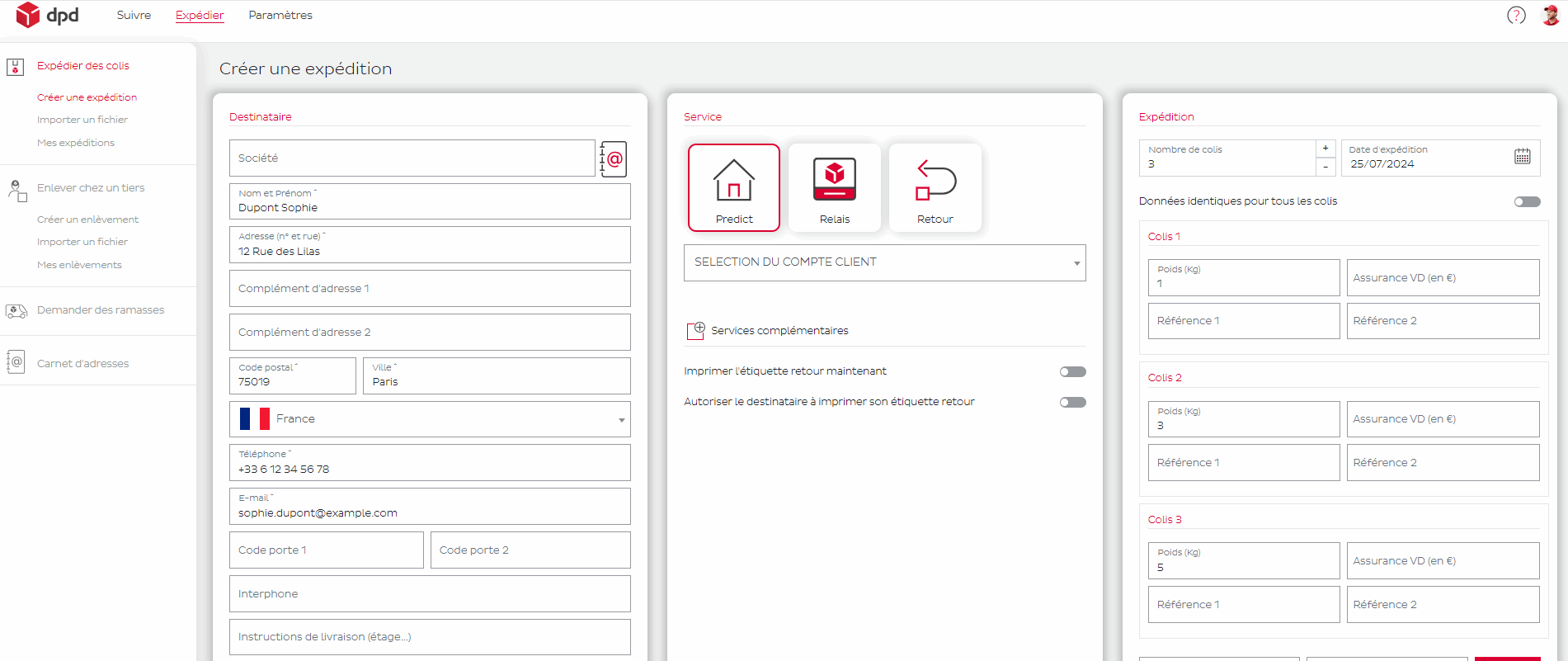
Parcel shipping for business and private customers / How do I print pending labels?

