How can I register respectively sign in for the first time?
Click onto the person character and create a new myDPD account by clicking on "registrieren".
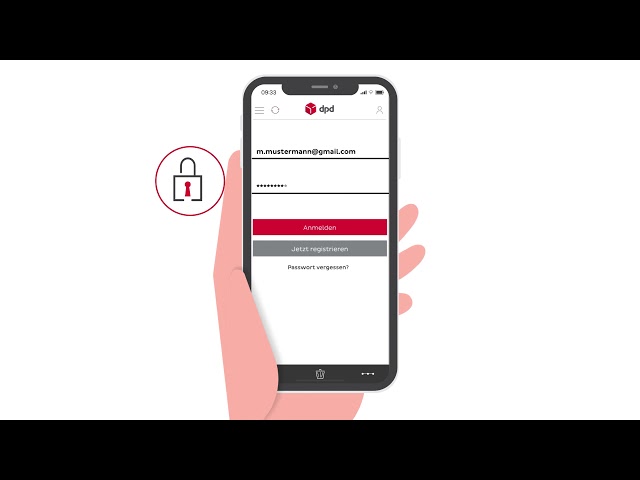
Click onto the person character. Sign in with your Facebook-, Google-, Apple- or an existing myDPD account. Enter the password of the respective account or create a new myDPD account by clicking on "registrieren", here you can enter your email address and define a password. Follow the instructions in the App. After completing the registration, choose "Login" and sign in with your chosen credentials.
Startseite / How can I register respectively sign in for the first time?

